Mouse Tracking: How to See Your Customer’s Mouse Movements

Knowing more about your customers will always be beneficial to your business. Especially, when it comes to knowing more about how they interact with your products.
With this kind of information, you can make more educated decisions when it comes to catering your product or service to your customer.
And on the age of e-commerce, where a majority of your customers will interact with your business online, mouse movement tracking can provide you with tons of invaluable customer data.
What is Mouse Tracking?
Mouse Tracking refers to the gathering of data from your customer’s mouse movements on your website.
With Mouse Tracking, you can:
- Review how your customers use your website
- How they interact with several different elements of your website
- What elements they find intuitive or confusing
- How customers react when they run into an issue on your website
There are also multiple ways to implement mouse tracking into your website. One of the most common being through browser recordings.
After adding a small snippet of code to your website, you will be able to record each visitor’s session and how they’ve interacted with your site (more on this later).
How to Use Mouse Tracking
Alright, so now that you know what Mouse Tracking is, you might be wondering how to use it. In other words, what business value does Mouse Tracking provide?
Well, the truth is that it can be used and it can provide value in several different areas.
Marketing
A really common use of Mouse Tracking occurs in marketing testing.
You can track your user’s mouse movements on your marketing landing pages to analyze how effective these pages are at converting users.
Can users easily find the “add to cart” button? What happens if you change the size or color of the button? Does it now get more or fewer clicks?
Mouse tracking can be used to test other elements such as forms, sliders, video players, etc. Over time, this data can be used to optimize your landing pages to significantly increase conversion rates and revenue generation.
UI/UX Design
The same principle and design can be used in UI/UX design. When developing new web applications or websites, Mouse Tracking can provide invaluable feedback on the usability and user experience of said applications.
This can be done as early as in the beta phase, in order to build a data-based design that can guarantee better usability from users.
Product Testing
Product testing can also benefit from Mouse Tracking. Be it new software products that are still being developed or existing products that might be in need of further improvements.
For example, you could use Mouse Tracking to identify new bugs or errors within your product that might go unreported by users.
Once a fix for the bug has been deployed, you can use Mouse Tracking to verify that the issue has been resolved and users are no longer running into it.
Choosing a Mouse Tracking tool
There are multiple Mouse Tracking tools in the market. Therefore, finding the best tool for your needs might require additional research into their specific features.
However, we recommend Moment, a fully-featured CRM suite that includes mouse tracking capabilities on top of session recordings, live chat and more.
More importantly, you can start using Moment right away with our free plan.
Installing and Using Moment
Installing Moment is a breeze. It will only take a few minutes before you’re all set up and collecting mouse movement data.
First, create a free Moment account. Then, create a team by choosing a team name and team color (ideally, your company’s name and brand color).
Lastly, choose the Moment features you’d like to use. In this case, make sure to choose “Moment Tracking”.
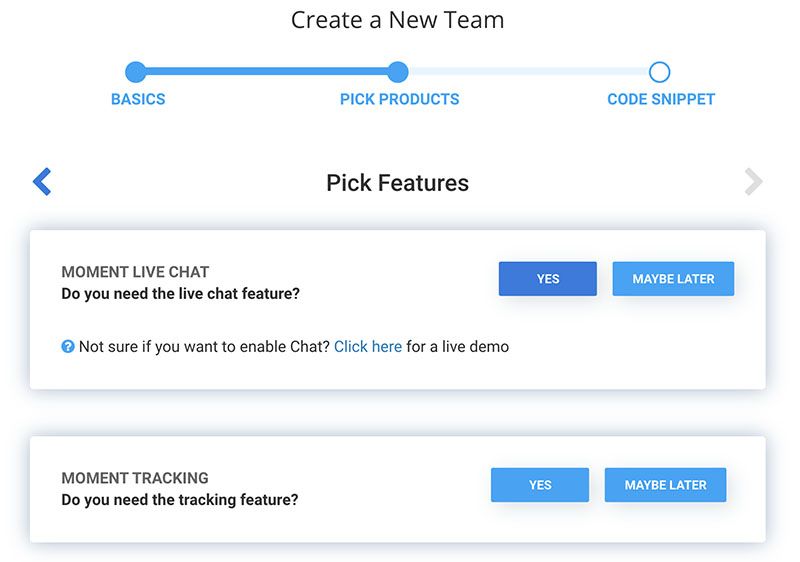
Once your setup is complete, Moment will provide you with a code snippet to add to your website. Copy this code and paste it after your website’s <head> tag.
Once you’ve done this, you will instantly start collecting session recordings with mouse tracking for all of your website’s visitors.
Mouse Tracking + The Power of CRM
The best part about Moment’s integrations is that you can combine the power of Mouse Tracking with additional customer insights.
For example, you could compare Mouse Tracking data between users who make a purchase and those who don’t. If you run a subscription service, you can compare Mouse Tracking data between free and paid users.
Combine this insight with additional data such as the customer’s name, email, purchase history and more, and you can unlock even more value from a simple feature such as Mouse Tracking.
Closing Thoughts
Tracking your customers’ mouse movements can open a completely new avenue of valuable insight. However, this insight is only as powerful as you decide to make it.
The real value comes when the insight is implemented into your business assets (such as your landing pages) to maximize their performance.
Where will you use mouse tracking first?
